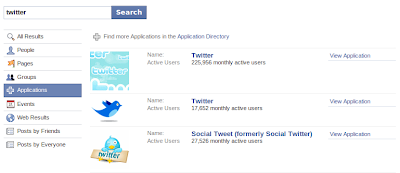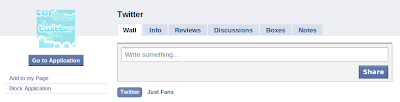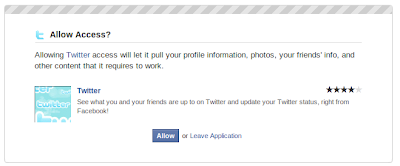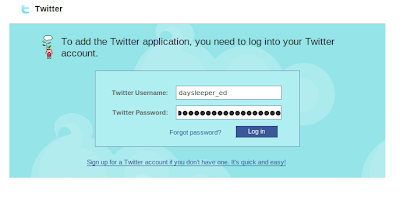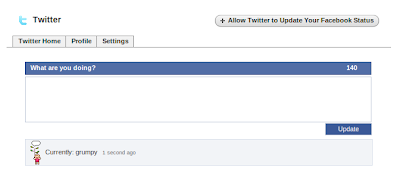Updating Twitter using my mobile used to be expensive. Since I am in the Philippines, I was limited to sending international SMS to Twitter's UK number. But then I discovered
phTwitters. Then it stopped working. It was free after all and nobody was required to pay anything for it. I'm not really sure if they stopped because they didn't have enough resources to sustain operations. No matter, though. I found
@tweetitow.
With
@tweetitow, I simply send a text message to their number and it gets posted on
my Twitter page. The major plus to using it is it's free, aside that is from the cost of sending a regular text message that is.
Here's how to sign up and use it:
1. Register by sending an SMS to any of the following numbers (really useful if you have unlimited texting, there's a number for each carrier):
- Globe: 0927-338-9183
- Smart: 0928-102-0579
- Sun: 0923-986-0673
2. Use the following format (without the quotes): 'REG username password'
3. You'll get a text confirmation from a different number.
4. Reply to that number to have your status updated.
There, you should be all set then. Be sure to drop by this
Tweetitow's FAQ's to make the most out of service. If you're new to Twitter, drop by the
Twitter Help page to learn more about how it works.
If you enjoy the convenience of using
@tweetitow, please consider donating load to them to keep operations running. They don't charge anything so they need help maintaining the costs for cellphone numbers used in the service. As much as possible, please send call cards instead of e-load or autoload. They will be able to use call card load a lot longer than the electronic kind that expires in a matter of days. Just send a
Direct Message to
@tweetitow for details on how you can send your valuable donations to keep the Filipino tweeters tweeting from their mobiles :-)
Happy tweeting!