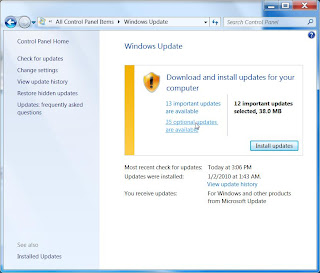For those unfamiliar with the term, OSRI is a acronym we use in my line of work. I means Operating System Re-Install. I know, I know. Geek language is just so darn rife with acronyms it sounds like an alphabet soup.
For those unfamiliar with the term, OSRI is a acronym we use in my line of work. I means Operating System Re-Install. I know, I know. Geek language is just so darn rife with acronyms it sounds like an alphabet soup.Well, this weekend I embark on a regular round of OSRI. I tend to do it every few months just to start anew. I guess this has been one of my longest runs. I haven't done an OSRI since August. I used to do it every three months or so.
This isn't a joke. Seriously. Just a few years back, I actually maintained 5 operating systems at any given time on my machine. I nominally had Windows 2000
So this weekend I dive into another round of OSRI to rid my system of all the crud that got accumulated in the last 6 months. It's going to be a geeky weekend for me. I'm planning to install Windows 7 and Linux Mint 8. I've been meaning to install the latter from when it launched. Now I'm really going for it. My only problem now is the space on my hard drive. After almost a year, the Seagate 500 GB drive I bought now has only 84.6 GB left of free space. I think I need to rethink my storage strategy. But for now, just installing will have to do.