Ever been faked by
Win 7
into thinking important updates are in the offing only to find out that the only updates available are language packs you don't need? Here's a simple way to rid yourself of the notifications on unwanted optional updates and ensure you still get prompted for the important stuff:
1. Open up Windows Update and go to Optional Updates:
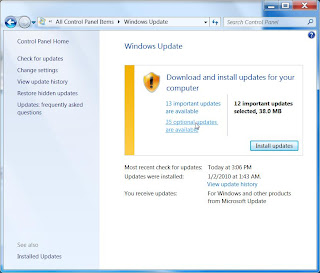
2. Right-click on the update you wish to hide and click Hide Update:
Real easy, eh? Should you choose to restore that update, the steps are equally easy.
1. Go back to the main Windows Update screen and click the Restore Update link:
2. Next tick the check boxes of the update you wish to restore and click the Restore button.

Hope this helps ;-)

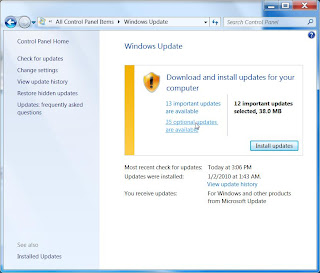









0 comments:
Post a Comment