Dropbox is software that makes it easy to save, share and sync files between different computers and devices. I posted about it here: Dropbox - Save, Share, Sync Files Between Computers. When you install Dropbox, you get a dedicated folder on your computer that is automatically backed up. The nice thing about it is if you have multiple computers and each one has it, Dropbox syncs the files on each. Your files are available everywhere. You get the same file version on each computer updated automatically. What's more, you can go back to previous versions from the last 30 days should you need to. Here's how to install it:
1. Go to http://www.dropbox.com/referrals/NTEwMjA1MzQyOQ and sign up for an account:
2. After signing up, you'll be directed to the downloads page:
3. Click Run when prompted:
4. The download may take a while. Go get yourself a cup of coffee:
5. When the download finishes and after you've had a few sips of your coffee, click on Run:
6. Click on Install:
7. Finish your coffee while it installs:
8. Since you signed up using my link **hint, hint**, choose I Already Have a Dropbox Account:
9. Type in the email and password you signed up with and edit the computer's name if you want to, then click Next:
10. Choose the 2GB Free option and click Next:
11. I'd recommend reading the info on the 4 slides, to get a little more background on how to use it. Click on Next to move to each one:
12. Finish the install by ticking either on Add a Shortcut on My Desktop or I Want to Choose Where to Put My Dropbox Folder, then Finish (i personally prefer the Desktop, it makes it easier to find):
13. You should have a link on you desktop after clicking on Finish in the previous step:
14. Click on the icon to access you Dropbox and start drag-dropping your files:
If you want to keep it free, you only have 2GB to work with. But you can increase your free storage if you invite friends. For every person who signs up using your link, you and that person get 250MB each. You can get up to 8GB free! That's 10 GB total, for free. So if you want to try it out, use click my link (http://www.dropbox.com/referrals/NTEwMjA1MzQyOQ) and we'll both get 250MB free ;-)
Subscribe to:
Post Comments (Atom)


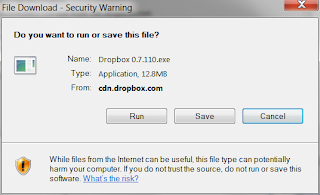


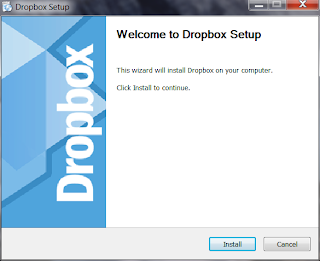


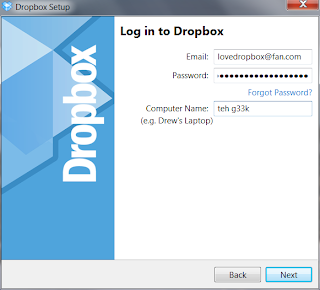















0 comments:
Post a Comment